

The following dialog displays when a Briefcase folder is shared with an external quest. Change the company name from either the Global Settings or the Domain Advanced page.
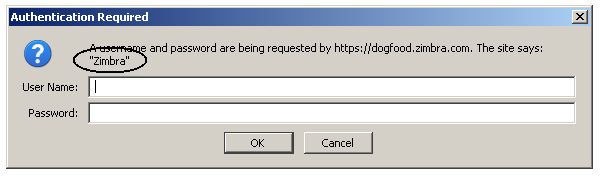
Procedure
From either Global Settings or Domain, select Advanced.
In the Company identifier in public share prompts text box, enter the name that should replace Zimbra.
Click Save. ,
-------------------------------------------------------------------------------------------------------
Copyright @ 2005-2017 Synacor, Inc. All rights reserved. "Zimbra" is a registered trademark of Synacor, Inc.